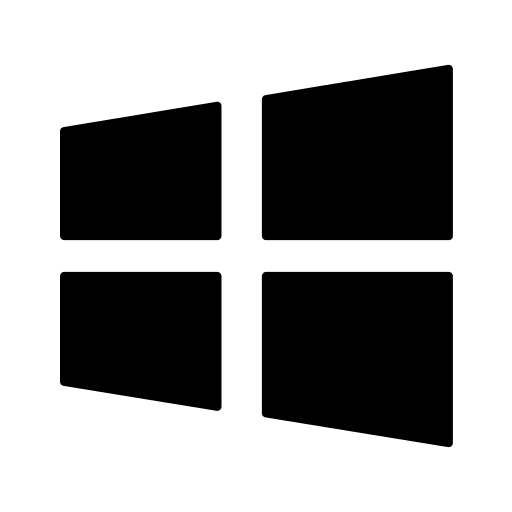How to start

Launch the client app and register a new key

Set paths for your webapp, file server (optional)

Set login and password for security

Press start at the client app or at the dashboard

Enjoy remote access to SDWebUI/ComfyUI + FileServer
Why Remote Diffusion?
Utilize your own GPU for complex tasks without the expense of external servers.
Effortless UI Access. Use your favorite local UIs like ComfyUI and SDWebUI with ease. Remote Diffusion seamlessly integrates, letting you access them remotely without complex setups. Just launch and go!
Collaborative Powerhouse. Share your GPU workstation with friends and team members effortlessly. Collaborate in real-time on projects and tasks, maximizing productivity without geographical limitations.
Seamless Remote Access. Access your home PC from anywhere with ease. No more complex setups or technical hurdles—just simple, secure access to your desktop wherever you are.
Security. Your privacy is paramount. Remote Diffusion ensures that no data is stored on our servers, including logs. Your network and files remain safe from external threats with our robust security measures.
Versatile and Flexible. Perfect for remote work, creative collaborations, or personal projects. Share access to files and folders with colleagues and work together without barriers.